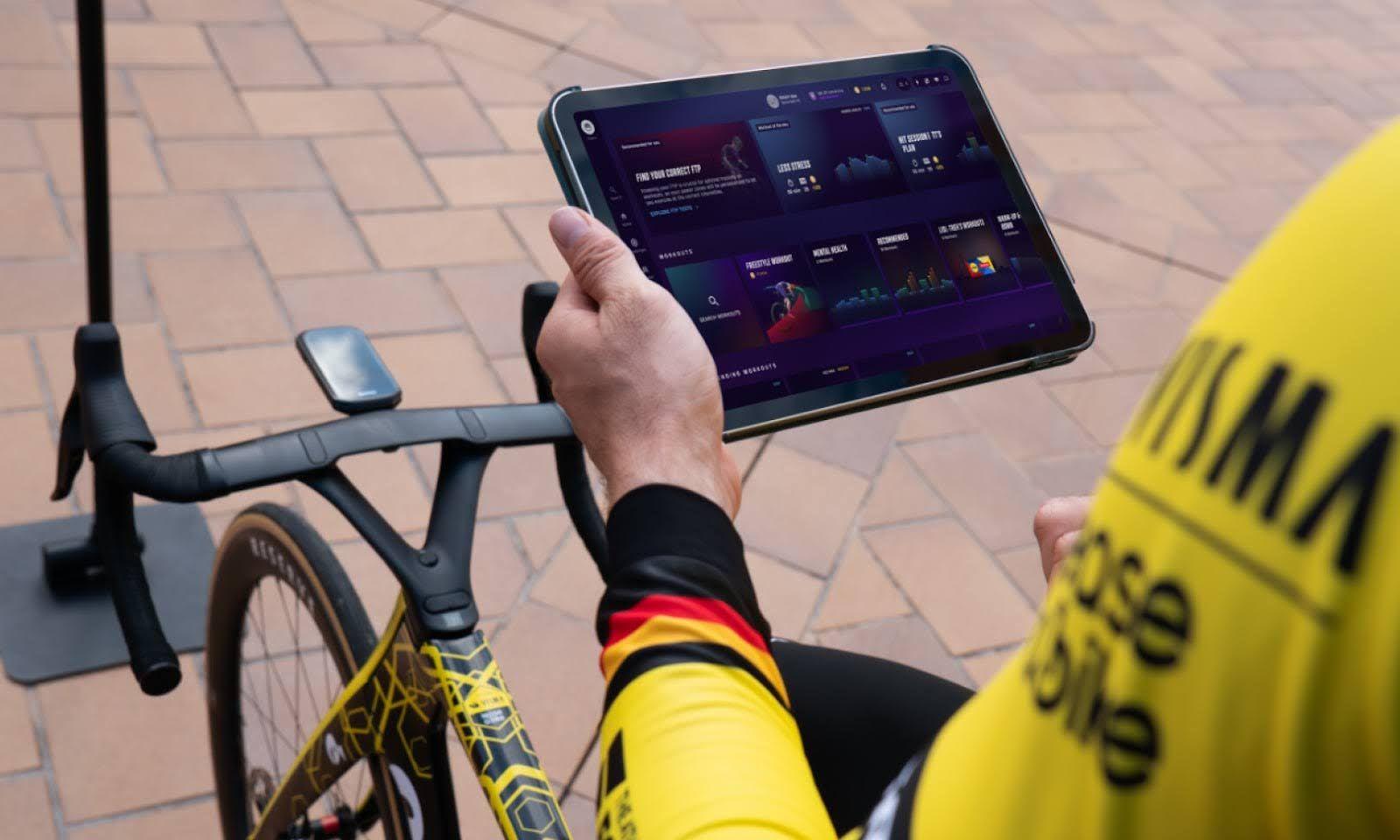ROUVY’s an immersive indoor cycling app that works with a wide range of devices – from tablets and smartphones, to laptops and TVs. By choosing the right tablet for ROUVY, you get smooth video playback, solid connectivity and a clutter-free riding experience. Add a compatible smart trainer or bike and setting up your ROUVY ride becomes quick and seamless – so you can focus on the ride ahead.

The best tablets for ROUVY
To have an optimal ROUVY session, your tablet should at least meet the following minimum system requirements: modern OS (iOS 16+ or Android 11+), 3 GB of RAM, Bluetooth 4.0+ (5.0+ preferred), good graphics and enough free storage to install the app. More memory, faster CPUs and sharper displays will make video smoothness and responsiveness even better.
For iOS users, any recent iPad (iPad Air, iPad Pro or standard iPad with A12 Bionic or newer) will deliver great performance, display quality and long-term support. The iPad Air M3 (2025) and iPad Pro M4 (2024) offer a balance of power, display and battery life – especially the M3 powered iPad Air which is praised for its price-performance ratio.
For Android users, we recommend relatively current models with a minimum retail price of approximately €400 or $460. Some tablets to consider are the OnePlus Pad 3, which is a solid value with 3.4K 144 Hz display, Snapdragon 8 Elite and a battery that lasts over 15 hours. The Samsung Galaxy Tab S10 Plus or Samsung Galaxy S20 Ultra are also worth considering if you value premium build, stylus support and solid multitasking.
Connecting your tablet to the ROUVY app
With the right tablet, getting started is easy. Download the ROUVY app from the App Store, Google Play or directly from ROUVY.com (the web site provides downloads for Windows, macOS, iOS, Android and Apple TV). Install and sign in with your ROUVY account – remember your web and app credentials are the same. You can register up to five devices on your account; if you exceed that, you’ll need to remove one before starting a ride.
Once installed, connect your trainer or smart bike. In the app, go to Sensors to scan and connect via Bluetooth or ANT+ (depending on your device’s support). Once connected, the app will adjust resistance to match the gradients shown in the video routes – making it a realistic and fun ride.
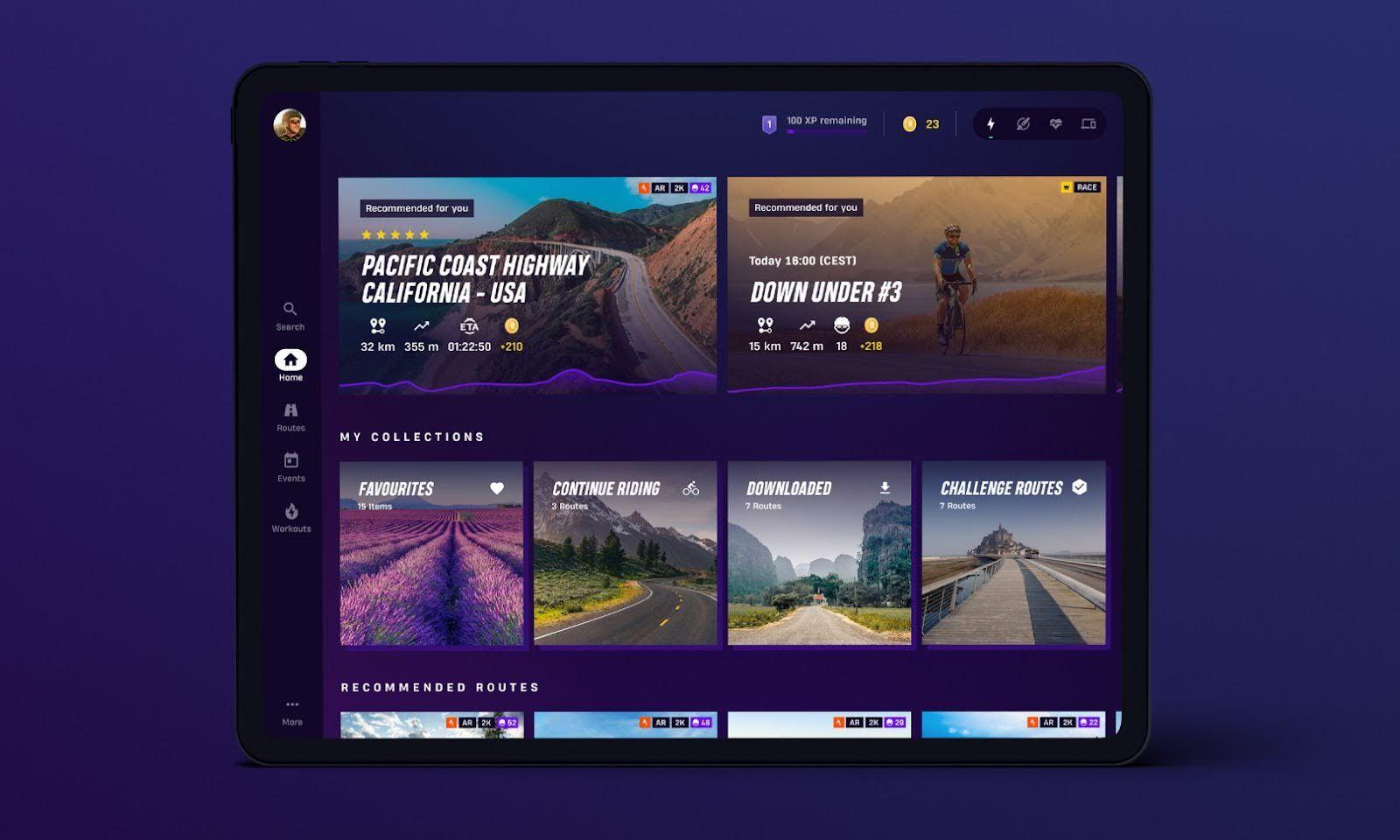
Boost your indoor cycling with the ROUVY Companion App
The ROUVY Companion App can be a handy addition to your ride. You can run it on your tablet (or smartphone) while the ROUVY app runs on another device. Used in conjunction with the main app, the ROUVY Companion App allows you to monitor cadence, power and heart-rate stats or even control rides without interrupting the video feed. It also integrates with many third-party fitness platforms – like Strava, TrainingPeaks, Garmin Connect and more – to enrich your training analytics and ride sharing. And it means no more menu switching – data and ride control are always at your fingertips so you can focus on the road ahead.