recording guide
Whether you're filming your ROUVY route from a bike, e-bike, car or motorcycle, our guide walks you through every step – from GoPro setup to shooting tips.
Whether you're filming your ROUVY route from a bike, e-bike, car or motorcycle, our guide walks you through every step – from GoPro setup to shooting tips.
Using a GoPro camera that meets the technical requirements is essential. Get advice on models, data capacity, software setup, mounting and more.
We’ve collected years of know-how, insider tips, and route-recording wisdom from our dev team to help ROUVY Route Creators make the most of this exciting tool.
This detailed guide walks you through how to edit your video in the ROUVY Route Creator, explores key editing features and shares tips to make your route look great.
Find tips to help you perfect lane settings, 3D object placement, lighting, visibility, and more so you can create routes that feel as real as the ride itself.
You can customize your ROUVY route to enhance the overall the experience by adding visual elements, adjusting lighting and shadow effects and much more.
In this tutorial, we cover everything from setting the light direction and intensity to adjusting shadow strength and color temperature.
See how to adjust climbs and descents so your smart trainer reflects the real road experience. We’ll show you how to use Google Elevation data as a guide, and how to fine-tune the profile manually.
We’ll show you how visibility works, why it’s important for augmented reality rides, and how to use it to fix common issues such as avatars clipping through objects or distracting elements in the frame.
In this tutorial you will learn the final steps in ROUVY Route Creator to make your route ready for the world.
Learn how to add immersive 3D models so your route comes alive with realistic overlays and context.
See how to define riding lanes precisely - align avatars, guide route flow, and integrate 3D objects seamlessly.
We explain how to download the ROUVY Route Creator so you can begin creating your own virtual cycling experiences.
Want your real-world ride on the ROUVY app? Here, we walk you through the exact steps to upload and submit your video.
Here’s how to add splits to your ROUVY route to track progress and compare times across key sections.
The start and finish lines are key to delivering a professional, time-accurate ride. Here’s how to place them correctly.

ROUVY routes are created with care to ensure every ride feels smooth, realistic, and engaging. Our recording standards make sure the raw footage is stable, clear, and true to the road, while our processing standards refine it with accurate elevation, seamless edits, and consistent naming and visuals. Together, they guarantee routes that are both reliable and fun to ride.

Together, we are building something special and immersive: the global cycling platform that brings cycling roads from around the world to your home. The first RRC community webinar is behind us!

Joining the ROUVY Route Creators Facebook group is a great way to connect with a global community of your fellow creators to share new routes and get tips on recording, video editing and more.
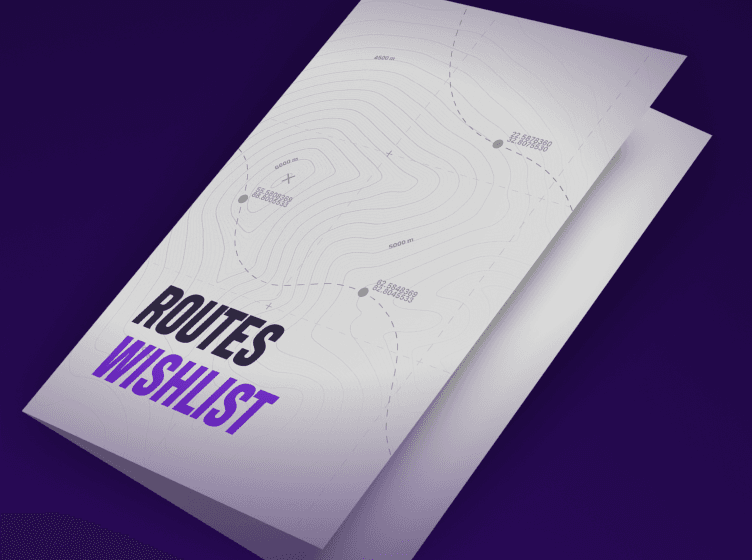
Like you, we’re cyclists first and foremost! So we’ve put together this wish-list of routes that we’re dying to ride, and we’re hoping you creators are up to the challenge!
Copyright ©2026, VirtualTraining s.r.o. All rights reserved.