Track overall fitness progress. The RTS (out of 100) shows your average effort in the last 6 weeks.


NEW ENHANCED TRAINING INSIGHTS
The latest BETA version of the ROUVY Companion App is here, giving you powerful new ways to track your training progress and recovery. Download or update the app to get these new features.
NEW BETA FEATURES
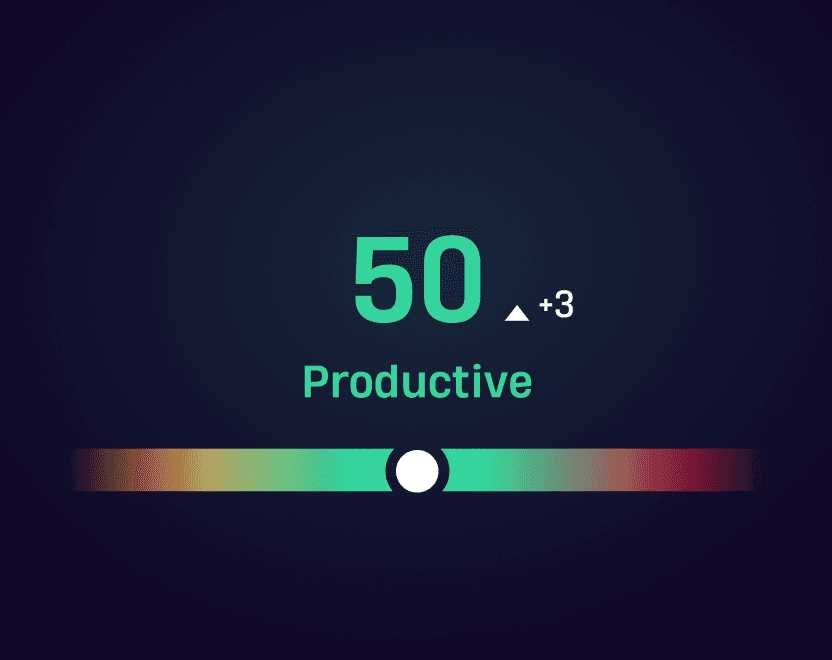
ROUVY Training Score (RTS)
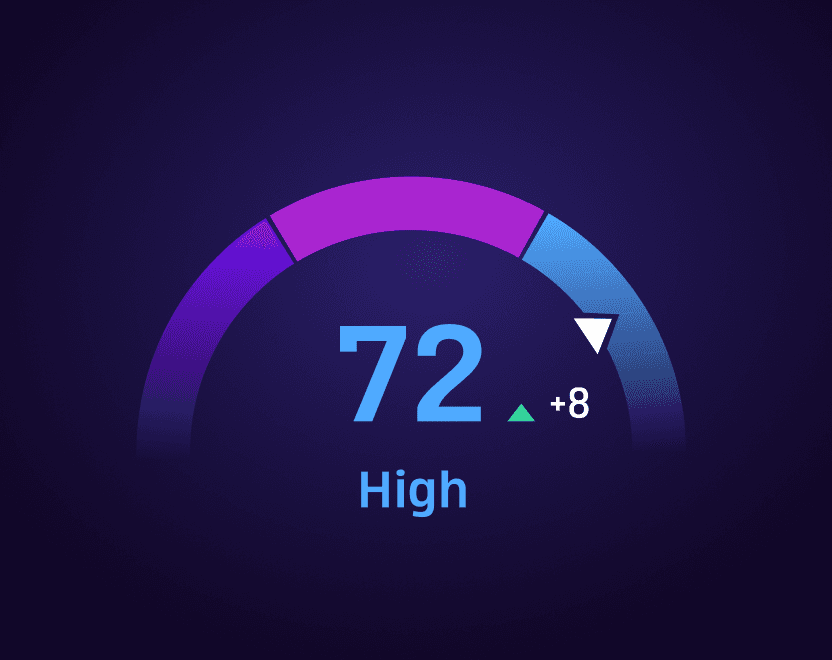
Recovery Score
Balance your effort with smarter rest. Your RS (out of 100) shows how ready you are for your next session.
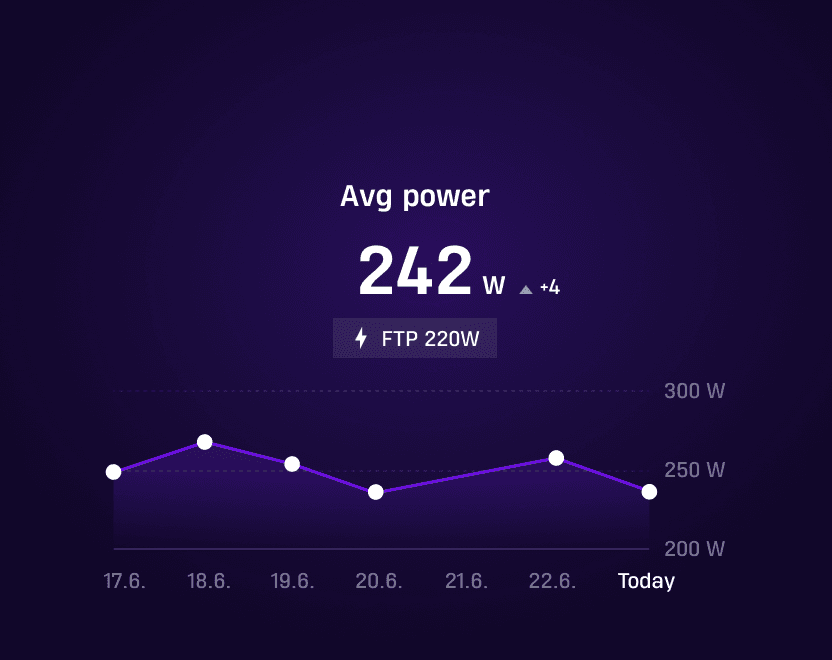
FTP progress tracking
See your improvements over time.
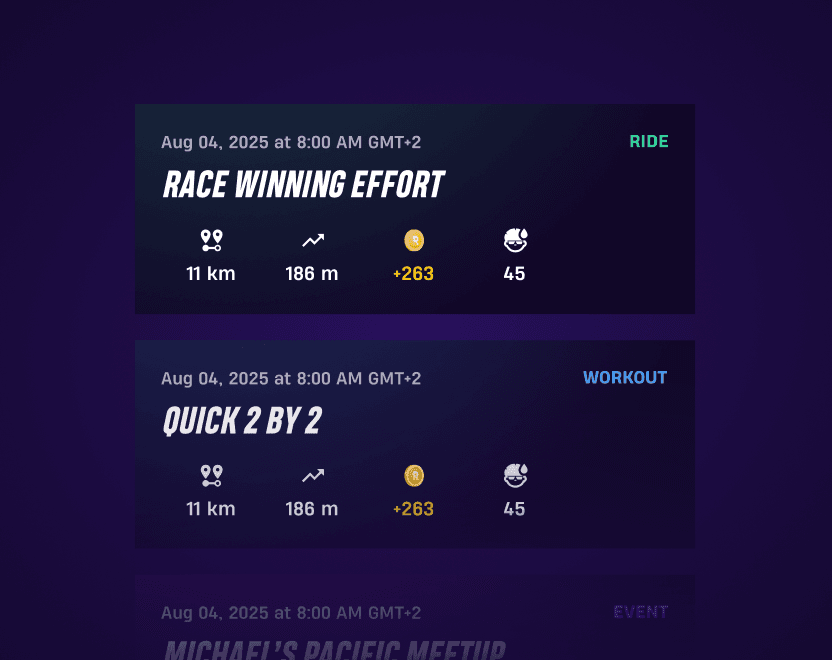
Activity history
All your stats at a glance.

Weekly performance metrics
Distance, elevation, calories and riding duration.
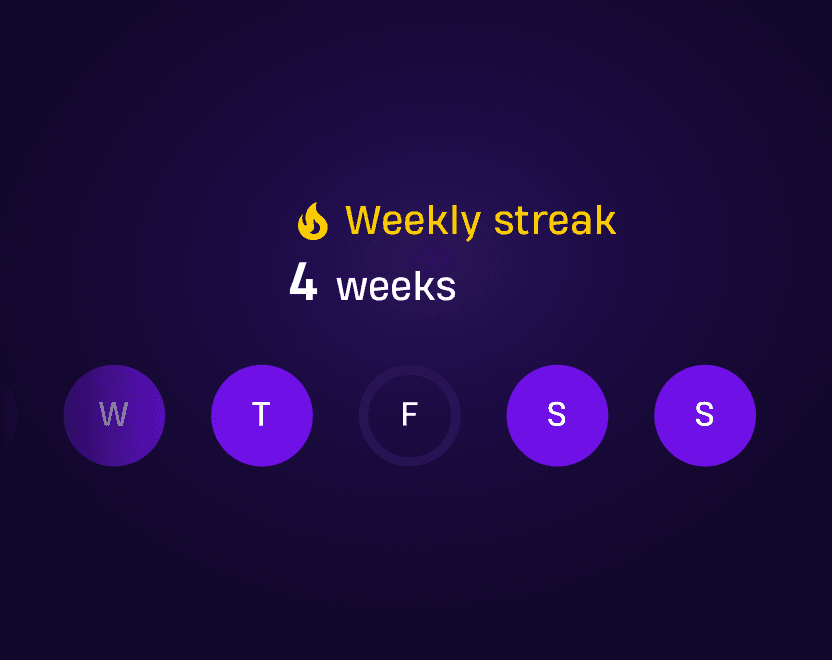
Weekly streaks
Stay consistent and motivated. At least 5 min activity/week is necessary to maintain the streak.

LET’S BUILD THIS TOGETHER!
This update is a beta version. We are still developing and improving the app and for that, we need YOUR feedback. So please try it, test it, and share your opinions - because your progress is our mission. You can send feedback via the app.

Control the main app without leaving your saddle
No more annoying breaks and pauses. Control your ride on your phone from your fingertips for an even more immersive experience.
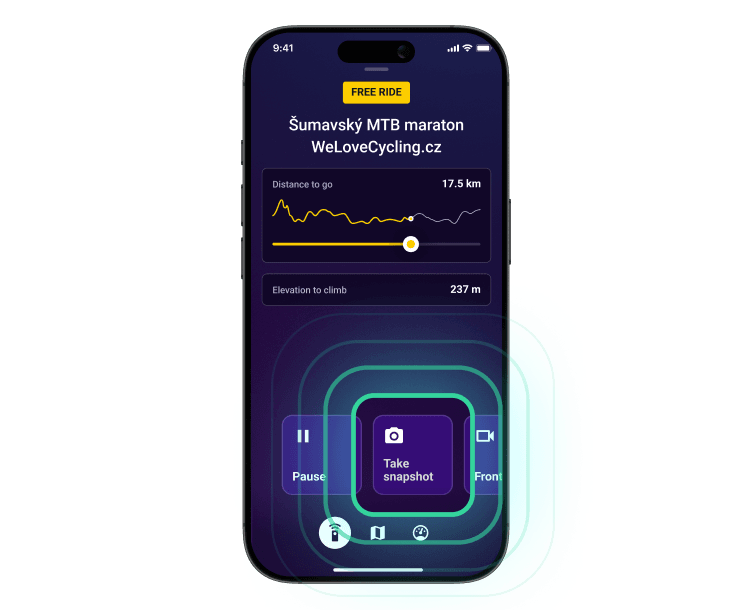
CAPTURE YOUR SPECIAL MOMENTS
Every goal you achieve can be now recorded as a snapshot. Capture the vistas, climbs and descents of your ride with a single tap in the Companion app. Share the triumphs, milestones, or funny moments of your cycling journey with your friends and community.

Create a Ridelist for your future rides
Search & store the routes you find and want to do when it's more convenient, by creating a personal 'Ride Later' ridelist.
How to use the ROUVY Companion App

Step 1: Create account
You'll need a ROUVY account and if you don't have one already, you can create one here in seconds.
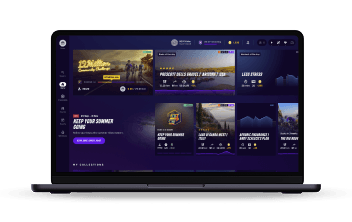
Step 2: Install Rouvy App
The ROUVY Companion App is designed to work when paired with the main ROUVY app. Download the app if you don't have it already.

Step 3: Get Companion App
Install the Companion App on your phone and use the same credentials as the ROUVY app. They will sync automatically.

Step 1: Create account
You'll need a ROUVY account and if you don't have one already, you can create one here in seconds.
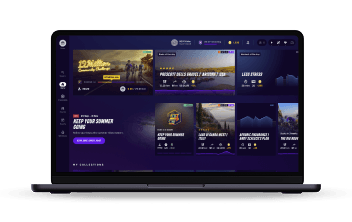
Step 2: Install Rouvy App
The ROUVY Companion App is designed to work when paired with the main ROUVY app. Download the app if you don't have it already.

Step 3: Get Companion App
Install the Companion App on your phone and use the same credentials as the ROUVY app. They will sync automatically.

Choose your platform
Choose the version for your OS and download it.
Got some questions?
Product
Ride with ROUVY
Company
ROUVY blog
Copyright ©2026, VirtualTraining s.r.o. All rights reserved.